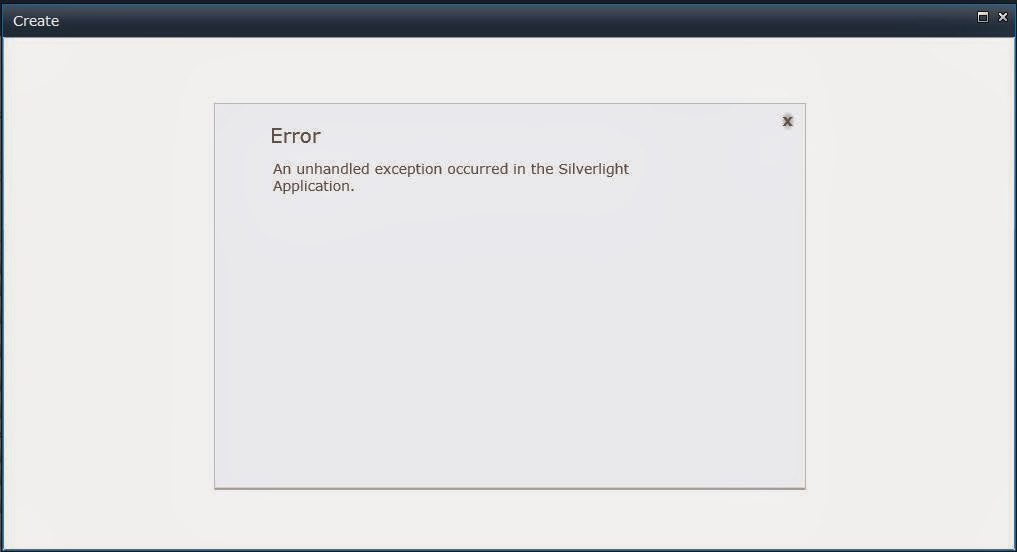When i try to create a new list or document library in my site, I came across this weird problem.
The original problem is Silverlight application in sharepoint does not get connected to the Windows Communication Foundation. This dosent allow us to create a list or library in a site. This is just a security issue at server side and could be resolved by following this procedure.
- Open Central Administration
- Select Application Management
- Select Manage Web Applications
- Select the Web Application where the error occurs
- In the ribbon, select General Settings
- In the Web Application General Settings dialog box, find Web Page Security Validation and select On
This resolves the problem and now a new list or library could be created.