On a specific site page or page where you have the view
1. Click on the link in the view to follow the hyperlink ( > appears)

2. Click on “Hyperlink options
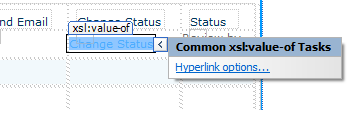
3.Click OK

4. It changes to the actual URL

5. In the code view, the source code is now
</xsl:when>
<xsl:otherwise>
<a href="{$url}"><xsl:value-of select="$url" /><xsl:value-of select="$desc" /></a>
</xsl:otherwise>
6.Replace the <a href="{$url}"><xsl:value-of select="$url" /><xsl:value-of select="$desc" /></a>
with
<a href="{$url}"><img alt=" Status" src="../SiteAssets/icons/tickmark.png" /></a>
No comments:
Post a Comment